Sky is one of the leading tv providers i the UK. Sky main customer service free number: 0800 151 2747 – call this number and just say “talk to sky customer service”- if you an existing customer press #1 if you are a new customer press #2. (Find the number on Twitter here)
If you use Sky Mobile, you can contact customer service free on: 03300 413 000 calls to this numbers are free from Sky Mobile or regular 03 call from other providers.
Sky Ireland customer service number is: 0818 719 819 while there are different departments to sky services, so you will be easier just to find the correct department or calling to the 087 number posted above. According to Sky contact us page, here are the main Sky contact numbers for Sky different departments and services:
Important and direct Sky numbers
Here are alternative Sky contact numbers: Numbers that we found online (some of the numbers are 0800 numbers, which are usually free numbers):
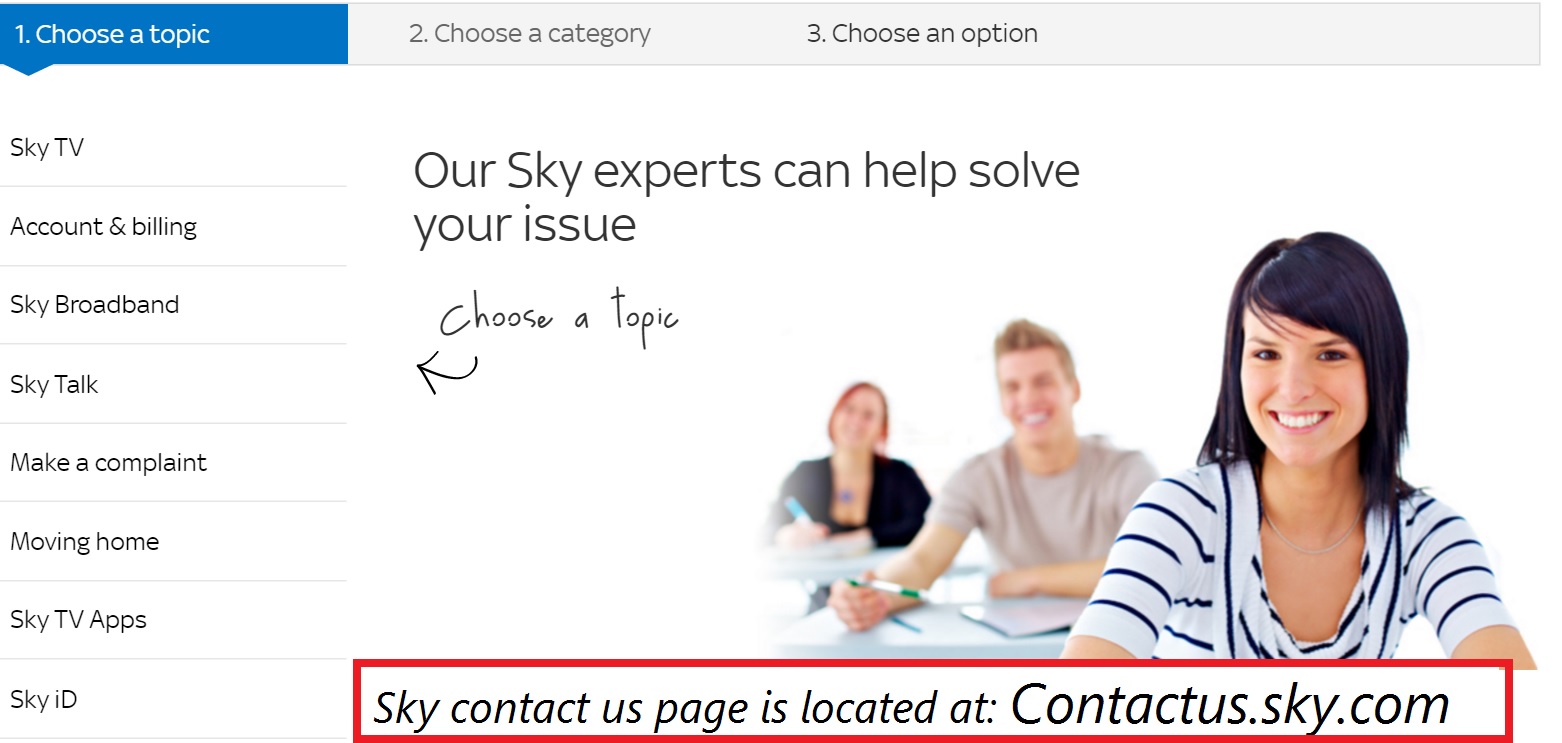
In order to find Sky (UK) “contact us” page:
- Go to this page: https://contactus.sky.com
- Choose your topic or better say: department
- Call Sky or chat/email them
Sky Customer Service Free Phone Contact Number 0800 151 2747
It was hard to find this number, but, the FREE Sky phone number is: 0800 151 2747 this number is Sky free contact number. You can call this number (opening hours are above). Its a general queries number of Sky, and it’s free (0800 numbers are free on mobile and landline). I don’t think i can even find this number inside Sky website, But i tried it myself and this number is indeed the 0800 Sky contact number.
@LindseySpriggs Hi, please call 0800 151 2747 or click on the link https://t.co/ojYTPYhsI7 Hope this helps. Bill
— Sky Help Team (@SkyHelpTeam) May 14, 2016
This is the map to the customer service address:
Sky TV Contact Number 0818 719 819
Hey Mark! We can't assign cases for call backs over Twitter 😔 Give us a quick call to sort it: 0818 719 819 ^OL
— Sky Help Ireland (@SkyHelpIreland) October 13, 2016
Dial Sky TV contact number 0818 719 819 to contact Sky TV customer support in order to get more information about the service, including the plans and features included.
Sky TV lets you watch TV series and movies on your TV and various devices. You may also purchase or rent new movies as they become available on DVDs. This number is dedicated for answering general questions about Sky TV.
If you wish to get the service, there’s a separate number that you need to call and it’s Sky helpline 0818 719 819. This is also the same number to call if you’re already an existing Sky TV customer and you wish to upgrade your service. For Sky TV technical concerns, you may call Sky phone number 0818 719 819 to get technical support. Chat support is also available at this link. Select the “click here” button under the chat option to connect with a representative. There are also various solutions that you could try for fixing common Sky TV problems that can be found here.
Sky Number for Home Move 0330 041 2567
Dial Sky customer service contact phone number 0330 041 2567 for all your questions regarding moving your Sky service to a new location. You may also want to check out this FAQ page for the usual questions asked about moving the service and their answers. If you’re only moving your Sky TV service, dial Sky telephone contact number UK 0330 041 2563 instead. However, if the move also includes Sky Broadband or Sky Talk, then connect with the representatives at Sky contact telephone number 0330 041 2564. Call Sky phone line 0330 041 2566 if you already set a schedule for the move but decided to cancel it or change the date. They will assist you with everything that you may need to make the move of the service fast and convenient so you’ll be able to use it as soon as possible in your new place.
Sky Protect Sky Helpline 0800 561 4457
@Tracefoxy1968 Hi Tracey, the best number to try is 0800 561 4457 they are open until 11pm 😉
— Sky Help Team (@SkyHelpTeam) July 5, 2015
Call Sky helpline 0800 561 4457 free number channel to learn more about Sky Protect service. This is also the same number to call if you wish to join in. Sky Protect would cover your Sky equipment and viewing devices. You’ll get repair services and replacements when you have this.

If you have complaints about this service, dial Sky help desk
0800 561 4538 free number to let them know about your issues. You may also send them an email at [email protected]. Another option to reach them is through a letter to be sent at the address below:
Sky Protect Customer Care Department
Domestic & General Insurance PLC Leicester House 17 Leicester Street Bedworth Warwickshire CV12 8JP
Sky Broadband Support Number 0330 041 2552

Contact Sky helpline broadband support number 0330 041 2552. They could answer all your questions about Sky broadband. Sky broadband unlimited, fibre broadband and Sky fibre broadband unlimited are available and the representatives could tell you more about it. Direct your technical concerns for your broadband service to Sky broadband help number 0330 041 2544.
Cancel Sky through This Number: 0330 041 2532
Dial Sky contact number to cancel Sky TV service: 0330 041 2532. If you’re an accessibility client, the number to dial is 0344 241 0333. The Sky telephone number to cancel broadband services is 0330 041 2548. If canceling Sky Talk service, the Sky help number to call is 0330 041 2556. You may also send an email to [email protected] about canceling any of these services. Include your name, telephone number, postcode and address on your message. They would also call you for verification. Note that you shouldn’t cancel your payment arrangements with Sky as there might still be bills that require payment.
Sky Business Contact Number 0844 241 1411 *Up to 9p/minute and access charge*
Personal business clients may call Sky business contact number 0844 241 1411 *Up to 9p/minute and access charge* for any concerns or questions that they may have with their service or account.
@ChrisBITW We’ll guide you through it Chris, don’t worry. Our team on Twitter and on the phone are specialist in fixing Sky Broadband 🙂 ^RM
— Sky Help Team (@SkyHelpTeam) 26 August 2016

They may also send an email to [email protected]. Business group customers on the other hand may call Sky contact number 0844 241 1611 *Up to 9p/minute and access charge*. Multi site business customers may call Sky phone number 0844 241 0059 *Up to 9p/minute and access charge*. Both business group and multi site customers may also send an email to [email protected]. Business customers may send their concerns to Sky head office or contact centre at the address below:
Head Office
Sky Business Grant Way Isleworth Middlesex TW7 5QD
Contact Centre
Sky Business PO Box 1805 Livingston West Lothian EH54 7XG
Sky Talk Customer Service: 0330 041 2554
Those who have questions about Sky Talk or would like to get the service may call Sky customer service number 0330 041 2554. If you have an existing telephone provider and you’re thinking about switching to Sky, you would find the information at https://www.sky.com/help/articles/how-to-switch-to-sky-talk helpful.

Existing members who wish to downgrade their Sky Talk service may call Sky helpline number
- 0330 041 2557. Technical concerns on the other hand can be directed to this Sky contact number
- 0330 041 2553. Troubleshooting guide to common phone problems are also available here.
Sky Customer Care for Sky iD 0330 041 2572
- Call Sky customer care for Sky iD number 0330 041 2572 for any questions that you may have with Sky iD. Your Sky iD serves as your login for all your Sky services.
- This consists of your email address or username and password. If your concern is about a forgotten username or password for your Sky iD, you may call Sky phone number 0330 041 2571. You may also reset it online by going to the Sky online login site and clicking on the forgotten username or password link.
Sky Customer Service- Accessibility 0344 241 0333
The Accessible Customer Service Team of Sky provides support to accessibility customers and they can be contacted at Sky customer service number 0344 241 0333.
Those who prefer to connect with customer support via live chat may click the chat option at https://accessibility.sky.com/contact-us. An online form is also available at https://accessibility.sky.com/faqs/request-for-help.

You could select the method on how you want to be contacted, which is either by phone or email. Expect a response within 48 hours after completing the said online form. An interpreter is also available through British Sign Language service. For information on how to connect with one, go to this site. Email can also be sent to the email address [email protected].
Sky Customer Frequently Asked Questions
While there is a dedicated customer service phone number and email address for any enquiries that you have with regard to the products and services offered by Sky, you may also refer to the FAQs below to check if your question has already been answered. This saves you time and helps you get answers to your enquiries more quickly.
Sky Go Customer Services FAQs
- How Can i contact Sky Go customer service?
Sky Go number is: 0818 716 059 – I found it on Sky Go contact us page - How can I register my device on Sky Go?
In order to register your device on Sky Go, you will have to visit the Sky Go website on the device that you would like to register. For instance, if you would like to register your laptop, then you will have to log in on that particular device to save it as your registered device. You also have the option to download the Sky Go app on your mobile or tablet.If you are trying to register a video game console, such as a PlayStation or Xbox, you will be required to accept first the terms and conditions on a mobile, tablet or computer.Keep in mind that you can register only one new device every month. If you have removed a registered device but you have already added one within a month, then you will have to wait another month to be able to register a new device. - In which countries am I able to watch Sky Go?
You can watch Sky Go in the United Kingdom and Republic of Ireland. If you go outside of the country and bring your registered device, you would not be able to access the Sky Go content, for it will identify that you are no longer in the UK nor ROI.
Customers who have Sky Go Extra can download TV Shows on to their registered device and watch them abroad. - Am I required to have a Sky TV subscription to be able to watch Sky Go?
Yes, for you would not be able to watch Sky Go if you are not subscribed to Sky TV. - Do I need to have a Sky Broadband subscription to be able to watch Sky Go?
No, you do not need to have Sky Broadband, but if you would like to get to know more about Sky Broadband deals, go to Sky shop.
| Department | Contact Number | Opening Hours |
| Sky Free Customer Service Number | 0800 151 2747 | Monday to Friday, 8:30am to 9pm Saturday and Sunday, 8:30am to 7pm |
| Sky TV | 0818 719 819 | Monday to Friday, 8:30am to 9pm Saturday and Sunday, 8:30am to 7pm |
| Join/Upgrade Sky TV | 0330 041 2531 | Monday to Friday, 8:30am to 9pm Saturday and Sunday, 8:30am to 7pm |
| Cancel Sky TV | 0330 041 2532 | Monday to Friday, 8:30am to 9pm Saturday and Sunday, 8:30am to 7:55pm |
| Sky Go | 0818 716 059 | Monday to Friday, 9:00am to 8.30pm Saturday and Sunday, 8:30am to 7pm |
| Downgrade Sky TV | 0330 041 2533 | Monday to Friday, 8:30am to 9pm Saturday and Sunday, 8:30am to 8:00pm |
| Sky TV Engineer Appointment Rescheduling | 0330 041 2534 | Monday to Friday, 8:30am to 9pm Saturday and Sunday, 8:30am to 7pm |
| Join/Upgrade Sky Broadband | 03300 412 547 | Monday to Friday, 8:30am to 9pm Saturday and Sunday, 8:30am to 7pm |
| Sky Broadband Cancellation | 03300 412 548 | Monday to Friday, 8:30am to 9pm Saturday and Sunday, 8:30am to 7:55pm |
| Downgrade Sky Broadband | 03300 412 549 | Monday to Friday, 8:30am to 9pm Saturday and Sunday, 8:30am to 7pm |
| Sky Broadband Pro | 03300 412 552 | Monday to Friday, 8:30am to 9pm Saturday and Sunday, 8:30am to 7pm |
| Sky Talk Technical Support | 03300 412 553 | Monday to Friday, 8:30am to 9pm Saturday and Sunday, 8:30am to 7pm |
| Join/Upgrade Sky Talk | 03300 412 554 | Monday to Friday, 8:30am to 9pm Saturday and Sunday, 8:30am to 7pm |
| Cancel Sky Talk | 03300 412 556 | Monday to Friday, 8:30am to 9pm Saturday and Sunday, 8:30am to 7:55pm |
| Downgrade Sky Talk | 03300 412 557 | Monday to Friday, 8:30am to 9pm Saturday and Sunday, 8:30am to 7pm |
| Sky TV, Broadband and Sky Talk Complaints | 0818 719 819 | Monday to Friday, 8:30am to 9pm Saturday and Sunday, 8:30am to 7pm |
| Sky Store | 0330 041 2535 | Monday to Friday, 8:30am to 9pm Saturday and Sunday, 8:30am to 7pm |
| Automated Billing Support | 0333 202 2133 | Monday to Friday, 8:30am to 9pm Saturday and Sunday, 8:30am to 7pm |
| Live Billing Support | 0330 041 2536 | Monday to Friday, 8:30am to 9pm Saturday and Sunday, 8:30am to 7pm |
| Order Tracking | 03300 412 539 | Monday to Friday, 8:30am to 9pm Saturday and Sunday, 8:30am to 7pm |
| Sky Protect | 0800 561 4457 | Monday to Sunday, 8:00am to 11pm |
| Change Account Details | 03300 412 537 | Monday to Friday, 8:30am to 9pm Saturday and Sunday, 8:30am to 7pm |
| Introductory Offers | 03300 412 538 | Monday to Friday, 8:30am to 9pm Saturday and Sunday, 8:30am to 7pm |
| Deceased Account Holder Reporting | 03300 412 542 | Monday to Friday, 8:30am to 9pm Saturday and Sunday, 8:30am to 6pm |
| Corporate Department, Independent Business Customers | 0844 241 1411 *Up to 9p/minute and access charge* | Monday to Friday, 8:30am to 9pm Saturday and Sunday, 8:30am to 7pm |
| Miscategorised Website | 03300 412 551 | Monday to Friday, 8:30am to 9pm Saturday and Sunday, 8:30am to 7pm |
| Group Business Customers | 0844 241 1611 *Up to 9p/minute and access charge* | Monday to Friday, 8:30am to 9pm Saturday and Sunday, 8:30am to 7pm |
| Multi Site Customers | 0844 241 0059 *Up to 9p/minute and access charge* | Monday to Friday, 8:30am to 9pm Saturday and Sunday, 8:30am to 7pm |
| Sky UK Switchboard | +44 (0)333 100 0333 | Monday to Friday, 8:30am to 9pm Saturday and Sunday, 8:30am to 7pm |
| Sky Switch Squad | 0344 822 2017 | Monday to Sunday, 8:30am to 3:30pm |
| Accessibility Support | 0344 241 0333 | Monday to Friday, 8:30am to 9pm Saturday and Sunday, 8:30am to 7pm |
| Accessibility TextPhone Service | 0344 241 0535 | Monday to Friday, 8:30am to 9pm Saturday and Sunday, 8:30am to 7pm |
| Sky TV Technical Support | 0330 041 2526 | Monday to Friday, 8:30am to 9pm Saturday and Sunday, 8:30am to 7pm |
| Sky TV PIN | 0330 041 2527 | Monday to Friday, 8:30am to 9pm Saturday and Sunday, 8:30am to 7pm |
| Sky Viewing Card | 0330 041 2528 | Monday to Friday, 8:30am to 9pm Saturday and Sunday, 8:30am to 7pm |
| Terms and Conditions | 03300 412 543 | Monday to Friday, 8:30am to 9pm Saturday and Sunday, 8:30am to 7pm |
| Sky Broadband Technical Support | 03300 412 544 | Monday to Friday, 8:30am to 9pm Saturday and Sunday, 8:30am to 7pm |
| Sky WiFi | 03300 412 545 | Monday to Friday, 8:30am to 9pm Saturday and Sunday, 8:30am to 7pm |
| Sky Email | 03300 412 546 | Monday to Friday, 8:30am to 9pm Saturday and Sunday, 8:30am to 7pm |
| Moving Sky TV | 0330 041 2563 | Monday to Friday, 8:30am to 9pm Saturday and Sunday, 8:30am to 7pm |
| Moving Sky Talk or Broadband | 0330 041 2564 | Monday to Friday, 8:30am to 9pm Saturday and Sunday, 8:30am to 7pm |
| Cancel or Change Move Phone Number | 0330 041 2566 | Monday to Friday, 8:30am to 9pm Saturday and Sunday, 8:30am to 7pm |
| Moving Questions | 0330 041 2567 | Monday to Friday, 8:30am to 9pm Saturday and Sunday, 8:30am to 7pm |
| Sky TV Apps Technical Support Phone Number | 0330 041 2568 | Monday to Friday, 8:30am to 9pm Saturday and Sunday, 8:30am to 7pm |
| TV Apps Manage Devices | 0330 041 2569 | Monday to Friday, 8:30am to 9pm Saturday and Sunday, 8:30am to 7pm |
| Forgot Username or Password | 03300412571 | Monday to Friday, 8:30am to 9pm Saturday and Sunday, 8:30am to 7pm |
| Sky iD Support | 0330 041 2572 | Monday to Friday, 8:30am to 9pm Saturday and Sunday, 8:30am to 7pm |
| Sky Media | 0207 032 2000 | Monday to Friday, 8:30am to 9pm Saturday and Sunday, 8:30am to 7pm |
| Sky Tickets | 0333 300 9911 | Monday to Friday, 8:30am to 9pm Saturday and Sunday, 8:30am to 7pm |
| Communal TV for Developers/Managers | 08442 410 388 *Up to 9p/minute and access charge* | Monday to Friday, 8:30am to 9pm Saturday and Sunday, 8:30am to 7pm |
| Communal TV for Flat Resident | 03442 411 653 | Monday to Friday, 8:30am to 9pm Saturday and Sunday, 8:30am to 7pm |
Sky TV CUSTOMER SERVICES FAQS
- How can I activate my Sky viewing card?
In order to use a viewing card, you will need to activate it first by calling a Sky expert on 0330 041 2528 or online at https://activatemychannels.sky.com/activate. - How can I change or reset my Sky TV PIN using the remote?
To change or reset your Sky TV PIN using your Sky remote, press the ‘Interactive’ button. Scroll down the menu, then select ‘Reset your PIN’. You will be asked to provide the last four digits of either your credit card number, bank account number, or Sky account number, depending on how you pay your bill. Your Sky account number can be found on your latest Sky bill. Once you have entered the last four digits, enter a new four digit PIN, then press ‘select’. Re-enter your new PIN to confirm and then press ‘select’. You will see a screen confirming that your PIN has been successfully updated. - How do I cancel my Sky TV subscription?
If you wish to cancel your Sky TV subscription, you can do so by calling customer service on 0333 202 2135. You can also contact them by email at [email protected] but they may need to call you back to verify your information and process your cancellation request. Note that they will not be able to cancel your subscription service unless they are able to verify your account details. When sending them an email, make sure to include your name, address, postcode and contact number. The customer service team will respond to your concern within five days. - What is Sky TV customer service contact number?
Sky TV cutomer service and main contact number is: 0818 719 819
You can find it on Sky TV contact us page - How do I make a complaint about a Sky TV product or service?
If you are not satisfied with your Sky TV subscription, you can make a complaint by calling customer service on 0818 719 819. - How do I program my Sky remote to control my TV?
In order to program your Sky remote control, you will need the make and model of your television. You will usually be able to find this either on your TV set’s instruction manual or on the back of your Television. You will need your Sky remote’s version number as well, which can be found on the sticker inside the cover of the battery. Once you have the needed information, look for your code online then provide the details requested, and then choose ‘Get my code’. Take note of the four-digit code provided to you. Press ‘tv’ on the remote, and then hold down the ‘select’ and the red button until you see the red light on top of your remote flash two times. Put in the four-digit code and press ‘select’. After following these steps, your Sky remote should be able to control the television. You can try to change the volume with the vol +/- button to check if you have done it successfully.
Sky Broadband FAQs
- How do I cancel my Sky Broadband subscription?
If you wish to cancel your broadband subscription with Sky, call customer service on 0818 719 819. You can also contact them by email at [email protected] but they may need to call you back to verify your information and process your cancellation request. Note that they will not be able to cancel your subscription service unless they are able to verify your account details. When sending them an email, make sure to include your name, address, postcode and contact number. The customer service team will respond to your request within five days. - Is there a minimum term subscription with Sky Broadband?
Yes, you will have to sign up for a 12-month minimum term contract with Sky Broadband. - Will I need a new router if I upgrade from Sky Broadband to Sky Fibre?
This will depend on the router that you are currently using, for some Sky Hubs have already been fibre-ready. Should you need a new Sky Hub, you will be supplied one for free, but you will need to pay for delivery charge. - What will happen if I go over the usage allowance?
If you go over the usage allowance, you will receive a notice via email. If you go over the usage limit twice within a six-month period, then your subscription will be automatically upgraded to Sky Broadband Unlimited. - How do I downgrade from Sky Broadband Unlimited to Sky Broadband 12GB?
If you wish to downgrade from an unlimited package to Sky Broadband 12GB, call customer service. - How do I make a complaint about a Sky Broadband product or service?
If you are not satisfied with your Sky Broadband subscription, you can make a complaint by calling customer service on 0818 719 819.
Sky Bet FAQs
- How to deposit funds online?
To make a deposit online, sign in to your Sky online account with your User ID and PIN, then enter your account by clicking on your name or the ‘My Account’ link at the top left or right hand corner of your screen. Click on the ‘Deposit’ or ‘Banking’ button. If you already have a payment method identified on your account, enter the amount you would like to deposit and any other payment information you would like to add. If there is no payment method on your account, then enter the required information in the boxes. Click on the ‘Deposit Funds Now’ or ‘Make your deposit’ button. - Will there be any charge when I place a deposit?
Sky Bet will not charge you when placing a deposit. However, some banks apply a charge if they consider your deposit a ‘cash’ transaction. If you are not certain about this, get in touch with your bank for clarification. - How fast will my funds be deposited?
Once your bank authorizes the amount of funds that you choose to deposit, the funds are immediately available on your Sky Bet account. - How will my deposit appear on my bank or credit card statement?
Your deposit will normally appear as ‘Sky Bet’ on your statement. - How do I withdraw funds?
To make a funds withdrawal, make sure that you are logged in with your User ID and PIN. Select the ‘Withdraw Funds’ option, which is at the top left hand part of the page or go to ‘My Account’ and select the ‘Withdraw’ option. Put in the amount that you would like to withdraw, then choose the payment method that you would like to withdraw to. Click on ‘Withdraw Funds’. - Will there be any charge when I make a withdrawal?
There will be no charge for withdrawals on e-wallets, UK credit or debit cards or on international Visa cards in non-restricted countries. - Is there a minimum amount for withdrawals?
Yes, the minimum amount that you can withdraw is £10. - Is there a maximum amount that I am allowed to withdraw per day?
Sky Bet puts no restriction on the amount that you can withdraw per day, but your bank or card issuer may have restrictions. - Can I cancel a withdrawal?
Withdrawals cannot be cancelled once processed. If it was made to incorrect or out of date details, get in touch with customer service on
0818 719 819 to discuss the next steps you can take. - It has been more than 5 days, why haven’t I received my funds?
Check the card you have selected to make your withdrawal to. Confirm the details of your payment method, and if all of the details are correct, then most likely you will receive your funds within the next two business days. In case you still have not got your funds on the tenth business day, contact customer service and you will be provided with an Acquirer Reference Number (ARN) within the next 24 hours (except weekends). You will need to provide this number to your bank in order to track your transaction.
Sky Sports FAQs
- Is Sky Sports available to watch on other providers?
Yes, Sky Sports is available on Virgin Media, BT, Talk Talk, and UPC. Get in touch with your provider for additional information. (more) - Where can I download the new Score Centre app?
You can download the Score Centre app on your Apple device on the App Store or on your Android device on Google Play. - Is there a charge to use the new Score Centre app?
The app comes at no extra charge with the Sky Sports bundle.
Sky Email FAQs
- How can I create a Sky Yahoo Mail account?
To create a Sky Yahoo Mail account, first you are required to have a Sky ID, for this will make up your email address. Should you need to get a new Sky ID, refer to the Create Sky ID page to get additional details on how to do so. If you have an existing Sky ID already, go to http://www.sky.com/ and click on ‘Email’ on the top. Put in your Sky ID and password to log in. Since it will be your first time to sign in to Sky Yahoo Mail, you will be required to accept their terms and conditions. You may also be asked to include some additional information like your date of birth. Once you have entered the required information, select ‘Confirm’, and you will be directed to your Sky Yahoo Mail box. - Can I sign up for an additional Sky Yahoo Mail account?
Yes, you can set up an additional Sky Yahoo Mail account using your Sky ID. - Why do I receive an error message that says “Quota Exceeded” when sending an email?
If you receive this type of error message, it means you have already exceeded the maximum number of messages that you can send per day. You have to wait 24 hours for this restriction to clear.
Contact Sky Through Social Media
- Twitter: https://twitter.com/skyuk
- Facebook: https://www.facebook.com/sky/
- YouTube: https://www.youtube.com/user/SKYOfficial
- Linkedin: https://www.linkedin.com/company/sky






